Last Updated on 6월 25, 2024 by Jade(정현호)
안녕하세요.
이번 글은 RockyLinux8 환경에서 MySQL 8버전을 사용하면서 MHA(Master High Availability) 구성 및 설정하는 내용 그리고 VIP 대신 ProxySQL 을 사용하는 구성으로 내용이 설명되어 있습니다.
MHA + MySQL 글의 4번째 글이며, MHA+ProxySQL 구성에 관한 내용의 첫 번째 글입니다.
Contents
MHA 개요
MHA 는 Master High Availability 약자로 소스(Master, Source) 인스턴스의 고가용성을 위해 Yoshinori Matsunobu(현 Facebook)에 의해 개발되었으며 GPL v2 라이센스 기반의 오픈소스입니다.
MHA에 의해서 장애 발생시 자동 Fail-Over(Master 승격)를 지원하고 리플리카 인스턴스 중 가장 최신의 리플리카 인스턴스를 소스 인스턴스로 승격시켜 고가용성을 유지시키는 역할을 하게 됩니다.
MHA(Master High Availability) 개요 및 상세한 기본 정보는 이전 포스팅을 참조하시면 됩니다.

이번 글에서는 MHA 자체에 대한 개요 및 기본 기능 소개는 이전 포스팅에서 대신하고 바로 설정 및 구성에 대한 내용을 진행하도록 하겠습니다.
구성 환경
포스팅에서 사용하는 구성 환경 정보는 다음과 같습니다.
• OS : RockyLinux 8.8(x86_64)
• MySQL 버전 : 8.0.34
경로: /usr/local/mysql
• MHA : 0.58(+over)
• ProxySQL : proxysql-2.5.5-1
VIP 대신 ProxySQL을 사용하여 Read Write Split으로 사용
• IP 설정 내역
Server1 - 192.168.56.63 / Hostname: mha1
Server2 - 192.168.56.64 / Hostname: mha2
Server3 - 192.168.56.65 / Hostname: mha3
MHA Manager - 192.168.56.62
• 사용 OS 유저명 : mysql
• cnf 설정 파일
/home/mysql/mha/etc/app1.cnf
• 매니저 및 Remote 서버 정보, 로그 디렉토리
/home/mysql/mha/app1
[참고1] 글에서 Master(마스터) , Primary(프라이머리) 서버(또는 노드)에 대해서 소스 인스턴스(또는 DB) 로 표현하고 있으며, Slave(슬레이브), Secondary는 리플리카 인스턴스(DB)로 표현하고 있습니다.
[참고2] 이전 MySQL 5.7버전 기반의 MHA 포스팅글과 동일(유사)한 내용이 있을 수 있어서 일부 내용은 기존 글의 링크로 대체하였습니다.

사전 환경 구성
MHA 를 설치 및 구성하기 전에 OS 및 DB에 대해서 사전 환경 구성을 진행하도록 하겠습니다.
DB 기본 구성 및 복제 설정
MHA 포스팅 1편 에서 설명 드린 것처럼 데이터에 손실 방지나 최소화하기 위해서는 Semi Sync(Lossless Replication) 이 권장되고 있습니다.
Semi Sync Replication 은 아래 포스팅을 참조하시면 됩니다.

자세한 내용은 아래 포스팅을 참고하시면 됩니다.
• MySQL 복제구성 - Async 구성 및 Semi Sync
• MySQL 복제구성 - Semi-sync 구성 및 설정
MySQL 설정 변경 - my.cnf 수정
다음은 MySQL 복제 구성과 MHA 설정에 필요한 파라미터에 대한 기본 파라미터 내역입니다.
포스팅에서는 소스 인스턴스 1대, 리플리카 인스턴스 2대 구성입니다.
# Server 1
[mysqld]
server-id=8943453
# -> server-id는 master와 slave가 달라야 합니다
### Replication
log-bin=/usr/local/mysql/data/binlog
# -> Binlog의 파일명을 기재합니다.
sync_binlog=1
binlog_cache_size=2M
max_binlog_size=512M
binlog_expire_logs_seconds=2592000
log_bin_trust_function_creators=ON
report_host=mha1
# -> 각 DB의 호스트네임으로 show slave hosts 에서 정보로 활용(필수 파라미터는 아님)
relay_log_purge=OFF
binlog_format=ROW
log_slave_updates=ON
read_only=ON
# Server 2
[mysqld]
server-id=45673453
# -> server-id는 master와 slave가 달라야 합니다
### Replication Option
log-bin=/usr/local/mysql/data/binlog
# -> Binlog의 파일명을 기재합니다.
sync_binlog=1
binlog_cache_size=2M
max_binlog_size=512M
binlog_expire_logs_seconds=2592000
log_bin_trust_function_creators=ON
report_host=mha2
# -> 각 DB의 호스트네임으로 show slave hosts 에서 정보로 활용(필수 파라미터는 아님)
relay_log_purge=OFF
binlog_format=ROW
log_slave_updates=ON
read_only=ON
# Server 3
[mysqld]
server-id=3657657
# -> server-id는 복제 환경내에서 겹치면 안 됩니다.
### Replication Option
log-bin=/usr/local/mysql/data/binlog
# -> Binlog의 파일명을 기재합니다.
binlog_cache_size=2M
max_binlog_size=512M
binlog_expire_logs_seconds=2592000
log_bin_trust_function_creators=ON
report_host=mha3
# -> 각 DB의 호스트네임으로 show slave hosts 에서 정보로 활용(필수 파라미터는 아님)
relay_log_purge=OFF
binlog_format=ROW
log_slave_updates=ON
read_only=ON
# 으로 된 설명(주석) 은 복사에서 제외하고 사용하시면 됩니다.
• 설정한 파라미터에 따라서 DB 인스턴스 재시작이 필요할 수도 있습니다.
• 후술할 ProxySQL과 연관되어 모든 인스턴스 my.cnf 파일에 read_only=on 으로 활성화가 설정되어 있습니다. 해당 부분은 운영 정책이나 환경에 따라 달라집니다.
• MHA 에서는 relay_log_purge 기능 비활성화(0,off,false) 이 권장이며, fail-over 나 switch-over 시 relay log의 purge가 수행됩니다. 그 외 별도로 purge 가 필요한 경우 MHA 내에 제공되는 스크립트를 통해서 수행할 수 있습니다. 해당 내용은 다음 챕터에서 다루고 있습니다.
• 위의 내용은 MySQL 설정에서 일부분 내용만 나타내고 있습니다.
• 위의 설정에서의 server-id 나 수치는 예시 임으로 사용하는 환경에 맞춰서 설정합니다.
복제 설정
복제 설정하기전에 복제 계정이 필요 합니다. 생성되어 있지 않다면 다음과 같이 생성합니다.
(계정명과 비밀번호는 예시입니다.)
mysql> create user 'repl'@'%' identified by 'repl'; mysql> grant replication slave,replication client on *.* to 'repl'@'%';
리플리카 인스턴스에서 복제를 설정하기 위해서 소스 인스턴스에서 binlog 파일 정보와 log pos 정보를 확인합니다.
mysql> show master statusG *************************** 1. row *************************** File: binlog.000020 Position: 154 Binlog_Do_DB: Binlog_Ignore_DB: Executed_Gtid_Set:
• 리플리카 인스턴스에서 Replication 설정 및 시작
mysql> change replication source to source_host='mha1', source_port=3306, source_user='repl',source_password='repl', source_log_file='binlog.000008',source_log_pos=851; mysql> start replica; mysql> show replica statusG
* 복제 유저명 repl 계정명은 예시입니다.
• 소스 인스턴스에서 조회
mysql> show slave hostsG *************************** 1. row *************************** Server_id: 35675434 Host: mha3 Port: 3306 Master_id: 1 Slave_UUID: 706aaace-11d5-11eb-8127-0800279c8b61 *************************** 2. row *************************** Server_id: 4564234 Host: mha2 Port: 3306 Master_id: 1 Slave_UUID: 6e5b28b4-3666-11eb-a44f-080027bf7f98
소스 및 리플리카 인스턴스 모두 MySQL 설치 직후 복제를 구성하는 예시임으로 소스 인스턴스로 부터 초기데이터를 로드하지 않았지만, 실제 계속 사용중인 DB환경이라면 소스 인스턴스에서 mysqldump 등을 통해 초기 데이터 복제와 소스 인스턴스의 binlog 파일 정보 등을 확인 해야합니다.
MHA 전용 DB 계정 생성
MHA 매니저 서버에서는 소스, 리플리카 인스턴스 모든 DB에 접속할 수 있어야 합니다.
기본적으로 MySQL의 관리 계정인 root 유저를 사용하며, 별도의 계정 생성 및 권한 부여를 하여 사용할 수도 있습니다.
포스팅에서는 별도로 계정을 생성하여 진행하였으며, 기본 관리자 계정인 root 계정을 사용해도 됩니다.
생성된 계정을 통해서 STOP REPLICA, CHANGE MASTER(CHANGE REPLICATION SOURCE), RESET REPLICA와 같은 필요한 모든 관리 명령을 실행하게 되며 그에 따라서 관리자 권한이 필요 합니다.
• 계정 생성
mysql> CREATE USER mha@'%' IDENTIFIED BY 'mha'; mysql> GRANT ALL PRIVILEGES ON *.* TO mha@'%';
* 계정명과 비밀번호는 예시입니다.
* mysql 스키마를 포함한 전체 복제 구성이라면 소스 인스턴스에서 계정 생성시 리플리카 인스턴스에서도 동일하게 생성됩니다.
* mysql 스키마를 복제에서 제외하였다면 리플리카 인스턴스에서 별도로 계정을 생성합니다.
SSH 키 생성/인증 설정
MHA로 관리되는 모든 서버에는 SSH를 통해서 접속할 수 있어야 하며, MHA 매니저 서버에서 소스 인스턴스 서버, 리플리카 인스턴스 서버에 비밀번호 입력 필요 없이 접속 가능한 환경이 구성되어 있어야 합니다.
포스팅에서는 해당 계정을 MySQL 인스턴스가 사용하는 mysql 계정을 같이 사용하였습니다. MHA를 위한 별도의 OS 계정을 생성하여 사용해도 됩니다.
모든 서버에서 SSH 키 생성
매니저 서버 및 MySQL 인스턴스 서버에서 다음과 같이 ssh키를 생성합니다.
• 키 생성
[mysql]$ ssh-keygen -t rsa -b 4096 Generating public/private rsa key pair. Enter file in which to save the key (/mysql/.ssh/id_rsa): [엔터] <!-- Enter passphrase (empty for no passphrase): [엔터] <!-- Enter same passphrase again: [엔터] <!-- Your identification has been saved in /mysql/.ssh/id_rsa. Your public key has been saved in /mysql/.ssh/id_rsa.pub. The key fingerprint is: SHA256:8//1111111111111 mysql@mha1 The key's randomart image is: +---[RSA 4096]----+ | . .oooooooooo+| | . . oooooo o| | . ooo000000.+o| | . .. . ..*..| | E.000000000o. | | 0000000000. | | . . o .. | | . .. | | .o.o+| +----[SHA256]-----+
공개키 전송(Copy)
생성한 SSH키 중에서 공개키를 각 서버로 전송합니다.
- 매니저 서버에서 -> 1,2,3 번 서버로
- 1번 서버에서 -> 2,3번 서버로
- 2번 서버에서 -> 1,3번 서버로
- 3번 서버에서 -> 1,2번 서버로
• 키 전송 예시
매니저 서버-> 1번 서버로 공개키 복사
$ ssh-copy-id -i mha1 mysql@mha1's password: [패스워드입력] Number of key(s) added: 1 Now try logging into the machine, with: "ssh 'acs'" and check to make sure that only the key(s) you wanted were added.
전송이 완료되었다면 패스워드 없이 접속이 되는지 확인합니다.
[mysql]$ ssh mha1 date Sun Oct 22 16:59:04 KST 2023
위와 같은 방법으로 공개키를 다른 서버 모두 복사(전송)합니다.
MHA 구성
포스팅에서는 MHA은 Node 설치 후 Manager 순으로 설치를 하겠습니다.
MHA Node 설치
설치를 진행하기전에 필요한 사전 OS 패키지를 설치하도록 하겠습니다.
OS 패키지 설치
Manager 서버 및 MySQL 서버 모두에서 공통으로 설치를 합니다.
[root]# dnf config-manager --set-enabled powertools [root]# dnf install git perl-DBD-MySQL perl-Config-Tiny perl-Log-Dispatch perl-Parallel-ForkManager perl-Class-Load perl-Time-HiRes perl-CPAN perl-Module-Install
그 외 서버 설정에 따라서 방화벽(firewalld) 에서의 MySQL 포트 오픈이나 SELinux 비활화성등은 환경에 따라서 진행을 합니다.
MHA Node는 매니저 서버 와 소스 서버와 리플리카 서버 모두에서 설치합니다.
파일 다운로드
Node의 github내 소스에서 fix 사항이 추가로 반영된 부분이 있어서 포스팅에서는 Node와 Manager 모두 git 으로 직접 다운받아서 진행하였습니다.
[root]# mkdir -p /root/pkg [root]# cd /root/pkg * 경로는 임의의 경로입니다. [root]# git clone https://github.com/yoshinorim/mha4mysql-node.git
설치
[root]# cd mha4mysql-node [root]# perl Makefile.PL [root]# make; make install
MHA Manager 설치
MHA Manager 는 매니저 서버에만 설치합니다.
설치는 root 유저로 진행하였습니다.
파일 다운로드
[root]# mkdir -p /root/pkg [root]# cd /root/pkg [root]# git clone https://github.com/yoshinorim/mha4mysql-manager.git
설치
[root]# cd mha4mysql-manager [root]# perl Makefile.PL [root]# make;make install
설치 후속 작업
설치 후에 몇 가지 후속 작업을 진행하도록 하겠습니다.
심볼릭 링크 생성
매니저 서버를 제외하고, 소스와 리플리카 서버에서 다음과 같이 심볼릭 링크를 설정합니다.
mysql 와 mysqlbinlog 파일이 다음 경로에 없다면 root 유저로 심볼릭 링크를 생성합니다.
MHA에서 mysql을 찾는 기본 경로는 /usr/bin/mysql 이고 여기에 없으면 /usr/local/bin/mysql 를 사용합니다.
RPM과 같은 패키지로 mysql 관련 패키지가 설치되어있을 경우 /usr/bin/mysql 바이너리 버전이 낮거나 다른 이유로 변경하고자 한다면 해당 패키지를 삭제 후 사용하는 바이너리로 심볼릭 링크를 설정합니다.
/usr/bin/mysql 바이너리 버전이 사용중인 DB버전과 버전 차이가 크지 않거나 그대로 사용하고자 한다면 mysql 바이너리 교체나 심볼릭 링크 설정은 생략해도 됩니다.
mysqlbinlog 바이너리도 /usr/bin/mysqlbinlog 로 심볼릭 링크를 설정합니다.
•생성
[root]# ln -s /usr/local/mysql/bin/mysqlbinlog /usr/bin/mysqlbinlog [root]# ln -s /usr/local/mysql/bin/mysql /usr/bin/mysql 또는 [root]# ln -s /usr/local/mysql/bin/mysql /usr/local/bin/mysql
MHA 관련 디렉토리 생성
포스팅에서는 MHA에 대한 실행과 cnf 파일, 로그 기록 등을 "mysql" OS 유저로 사용하였습니다.
(MHA 별도 OS 유저 생성하지 않음)
• 매니저 서버에서만 수행
[root]# mkdir -p /home/mysql/mha/etc [root]# mkdir -p /home/mysql//mha/scripts [root]# cd /root/pkg/mha4mysql-manager * 경로는 manager 설치 경로로 설치하는 환경에 따라서 다릅니다. [root]# cp conf/* /home/mysql/mha/etc [root]# cp scripts/* /home/mysql/mha/scripts/ [root]# mkdir -p /home/mysql/mha/app1 [root]# chown -R mysql:mysql /home/mysql/mha
• 매니저, 소스, 리플리카에서 수행
모든 서버에서 수행합니다.
[root]# mkdir -p /home/mysql/mha/app1 [root]# chown -R mha:mysql /home/mysql/mha
MHA 설정
MHA 매니저 서버에서 모니터링 하고 장애 조치가 되는 MySQL의 Replication Group(Set)은 다음의 이미지와 같이 1개 이상이 될 수도 있습니다.
/home/mha/etc/masterha_default.cnf 파일은 공통 설정(기본 설정 파일) 파일로 여러 그룹이 공통적으로 사용할 수 있습니다.
예를 들어 계정정보(아이디/패스워드)나 로그와 같은 디렉토리 경로가 같다면 /home/mha/etc/masterha_default.cnf 파일에 설정하면 중복되는 내용을 줄일 수 있습니다.
또는 기본 설정 파일로 사용할 수 있습니다.
포스팅에는 app1.conf 를 별도로 만들어서 사용하도록 하겠습니다.
파일명 : /home/mha/etc/app1.cnf
매니저서버에서 cnf 파일 설정(app1.cnf)
[root]# su - mysql
[mysql]# cd /home/mha/etc/
[mysql]# cp app1.cnf app1.cnf.ori
[mysql]# vi app1.cnf
[server default] # user&password is DB User user=mha password=mha # ssh_user is OS User ssh_user=mysql # repl_user&repl_password is DB User repl_user=repl repl_password=repl manager_workdir=/home/mysql/mha/app1 manager_log=/home/mysql/mha/app1/app1_manager.log remote_workdir=/home/mysql/mha/app1 master_binlog_dir=/usr/local/mysql/data secondary_check_script=/usr/local/bin/masterha_secondary_check -s mha2 -s mha3 --user=mysql --master_host=mha1 --master_ip=mha1 --master_port=3306 # --user=mysql is os ssh user [server1] hostname=mha1 candidate_master=1 [server2] hostname=mha2 candidate_master=1 [server3] hostname=mha3 candidate_master=1
master_binlog_dir=/usr/local/mysql/data 는 사용중인 환경에 맞게 binlog 파일이 있는 경로를 입력해 줍니다.
이전 MySQL 5.7 / MHA 포스팅 글에서는 VIP를 사용하여 진행하였습니다.
이번 포스팅에서는 VIP를 사용하지 않음으로 VIP사용에 관한 구성이나 변경을 진행하지 않았습니다.
VIP사용에 대한 정보가 필요하다면 이전 포스팅을 참조하시면 됩니다.

MHA 시작 및 모니터링
여기까지 설치 및 설정 완료하였다면 MHA 매니저 시작 그리고 모니터링 및 여러 가지 체크 기능을 사용할 수 있는 단계까지 진행된 상태입니다.
MHA 실행 명령어 설명
MHA 매니저와 MHA 노드를 설치하면 "/usr/local/bin" 디렉토리에 여러 실행 명령어가 설치되게 됩니다.
주요 실행 바이너리를 살펴보면 내용은 다음과 같습니다.
- masterha_check_ssh : SSH 접속 체크
- masterha_manager Manager 실행(모니터링 시작) - 장애 발생시 failover 수행됨
- nohup masterha_manager --conf=/home/mysql/mha/etc/app1.cnf &
- Manager 실행(모니터링 시작) - 장애 발생시 failover 수행됨
- masterha_stop : Manager 중지
- masterha_stop --conf=/etc/masterha/app1.cnf : Manager 중지 종료
- masterha_master_switch : TakeOver(relocate) 수행
- masterha_check_repl : 복제 현황 조회(소스, 리플리카 정보 등)
- masterha_check_status : Status 확인하기
포스팅 환경에서는 MHA 기능 수행은 위에서 생성한 OS유저 인 mysql 로 수행합니다.
압축된 0.58 버전 파일을 사용할 경우 masterha_check_repl 실행시 MySQL 버전 또는 버전 표기에 따라서 에러가 발생할 수 있습니다.
• 발생되는 에러 내역
$ masterha_check_repl --conf=/home/mysql/mha/etc/app1.cnf
Mon .. 2023 - [warning] Global configuration file /etc/masterha_default.cnf not found. Skipping.
Mon .. 2023 - [info] Reading application default configuration from /home/mysql/mha/etc/app1.cnf..
Mon .. 2023 - [info] Reading server configuration from /home/mysql/mha/etc/app1.cnf..
Mon .. 2023 - [info] MHA::MasterMonitor version 0.58.
Mon .. 2023 - [error][/usr/local/share/perl5/MHA/MasterMonitor.pm, ln427] Error happened on checking configurations.
.. Redundant argument in sprintf at /usr/local/share/perl5/MHA/NodeUtil.pm line 203.
Mon .. 2023 - [error][/usr/local/share/perl5/MHA/MasterMonitor.pm, ln525] Error happened on monitoring servers.
Mon .. 2023 - [info] Got exit code 1 (Not master dead).
git clone 으로 직접 다운로드 받은 MHA Node파일에는 masterha_check_repl 바이너리에 대한 fix가 포함되어 있습니다.
MySQL8 버전관련 소스 수정 사항
MySQL8 버전에서는 5.7 버전에 비해서 복제에 관련된 용어의 변경이 있습니다.
MySQL 8 버전에서는 master 를 source 로, slave를 replica 로 용어를 변경 하였습니다. 그에 따라서 복제 설정에 관한 명령어와 파라미터 등이 수정이 되었습니다.
기존 master 와 slave 로 들어간 명령어와 파라미터를 사용시에는 아직까지 remove(obsolete) 단계는 아니고 deprecated 단계이기 때문에 warning 메세지만 발생되고 있지만 향후 remove(obsolete)를 고려하고 출력되는 내용을 고려하여 복제 수행 명령어 일부를 수정하였습니다.
• 참고 : https://blog.naver.com/theswice/222489176002
포스팅에서는 압축에 관한 부분은 제외하고 변경된 부분만 수정하였고 압축 복제 기능까지 추가하여 사용이 필요하신 분은 참고한 소스를 보시면 됩니다.
3개의 파일에 대해서 다음과 같이 수정하였습니다.
/usr/local/share/perl5/MHA/Server.pm
• Original
339 rules, temporarily executing CHANGE MASTER to dummy host, and
345 "%s: SHOW SLAVE STATUS returned empty result. To check replication filtering rules, temporarily executing CHANGE MASTER to a dummy host.",
348 $dbhelper->execute("CHANGE MASTER TO MASTER_HOST='dummy_host'");
• Modify
339 # rules, temporarily executing CHANGE REPLICATION SOURCE to dummy host, and
345 "%s: SHOW SLAVE STATUS returned empty result. To check replication filtering rules, temporarily executing CHANGE REPLICATION SOURCE to a dummy host.",
348 $dbhelper->execute("CHANGE REPLICATION SOURCE TO SOURCE_HOST='dummy_host'");
/usr/local/share/perl5/MHA/ServerManager.pm
• Original
1294 " All other slaves should start replication from here. Statement should be: CHANGE MASTER TO MASTER_HOST='%s', MASTER_PORT=%d, MASTER_AUTO_POSITION=1, MASTER_USER='%s', MASTER_PASSWORD='xxx';",
1307 " All other slaves should start replication from here. Statement should be: CHANGE MASTER TO MASTER_HOST='%s', MASTER_PORT=%d, MASTER_LOG_FILE='%s', MASTER_LOG_POS=%d, MASTER_USER='%s', MASTER_PASSWORD='xxx';",
1354 $log->info(" Executed CHANGE MASTER.");
1356 # After executing CHANGE MASTER, relay_log_purge is automatically disabled.
• Modify
1294 " All other slaves should start replication from here. Statement should be: CHANGE REPLICATION SOURCE TO SOURCE_HOST='%s', SOURCE_PORT=%d, SOURCE_AUTO_POSITION=1, SOURCE_USER='%s', SOURCE_PASSWORD='xxx';",
1307 " All other slaves should start replication from here. Statement should be: CHANGE REPLICATION SOURCE TO SOURCE_HOST='%s', SOURCE_PORT=%d, SOURCE_LOG_FILE='%s', SOURCE_LOG_POS=%d, SOURCE_USER='%s', SOURCE_PASSWORD='xxx';",
1354 $log->info(" CHANGE REPLICATION SOURCE.");
1356 # After executing CHANGE REPLICATION SOURCE, relay_log_purge is automatically disabled.
/usr/local/share/perl5/MHA/DBHelper.pm
• Original
71 "CHANGE MASTER TO MASTER_HOST='%s', MASTER_PORT=%d, MASTER_USER='%s', MASTER_PASSWORD='%s', MASTER_LOG_FILE='%s', MASTER_LOG_POS=%d"; 73 "CHANGE MASTER TO MASTER_HOST='%s', MASTER_PORT=%d, MASTER_USER='%s', MASTER_LOG_FILE='%s', MASTER_LOG_POS=%d"; 75 "CHANGE MASTER TO MASTER_HOST='%s', MASTER_PORT=%d, MASTER_USER='%s', MASTER_PASSWORD='%s', MASTER_AUTO_POSITION=1"; 77 "CHANGE MASTER TO MASTER_HOST='%s', MASTER_PORT=%d, MASTER_USER='%s', MASTER_AUTO_POSITION=1"; 87 use constant Stop_IO_Thread_SQL => "STOP REPLICA IO_THREAD"; 88 use constant Start_IO_Thread_SQL => "START REPLICA IO_THREAD"; 89 use constant Start_Slave_SQL => "START REPLICA"; 90 use constant Stop_Slave_SQL => "STOP REPLICA"; 91 use constant Start_SQL_Thread_SQL => "START REPLICA SQL_THREAD"; 92 use constant Stop_SQL_Thread_SQL => "STOP REPLICA SQL_THREAD";
• Modify
71 "CHANGE REPLICATION SOURCE TO SOURCE_HOST='%s', SOURCE_PORT=%d, SOURCE_USER='%s', SOURCE_PASSWORD='%s', SOURCE_LOG_FILE='%s', SOURCE_LOG_POS=%d"; 73 "CHANGE REPLICATION SOURCE TO SOURCE_HOST='%s', SOURCE_PORT=%d, SOURCE_USER='%s', SOURCE_LOG_FILE='%s', SOURCE_LOG_POS=%d"; 75 "CHANGE REPLICATION SOURCE TO SOURCE_HOST='%s', SOURCE_PORT=%d, SOURCE_USER='%s', SOURCE_PASSWORD='%s', SOURCE_AUTO_POSITION=1"; 77 "CHANGE REPLICATION SOURCE TO SOURCE_HOST='%s', SOURCE_PORT=%d, SOURCE_USER='%s', SOURCE_AUTO_POSITION=1"; 87 use constant Stop_IO_Thread_SQL => "STOP REPLICA IO_THREAD"; 88 use constant Start_IO_Thread_SQL => "START REPLICA IO_THREAD"; 89 use constant Start_Slave_SQL => "START REPLICA"; 90 use constant Stop_Slave_SQL => "STOP REPLICA"; 91 use constant Start_SQL_Thread_SQL => "START REPLICA SQL_THREAD"; 92 use constant Stop_SQL_Thread_SQL => "STOP REPLICA SQL_THREAD";
수정한 파일은 다음 링크에서 다운로드 받을 수 있습니다.
• Download Link
masterha_manager
이제 장애 발생시 Failover 가 동작 할 수 있도록 MHA 매니저를 시작하도록 하겠습니다.
매니저 시작 및 모니터링 시작
[mysql]$ nohup masterha_manager \ --conf=/home/mysql/mha/etc/app1.cnf \ --last_failover_minute=1 &
MHA가 마스터 DB 모니터링 중에 장애가 감지되어 failover 가 발생된 이후 일정 시간내에 장애에 대해서는 failover 가 진행되지 않습니다.
계속된 문제로 failover 가 Ping pong 형태로 반복되는 것을 고려하여 장애가 발생하여 failover 가 한번 처리된 후 일정 시간안에는 failover가 되지 않으며 기본 값은 8시간입니다.
이와 관련된 수행 옵션이 있으며 last_failover_minute 옵션입니다
포스팅에서는 반복적으로 테스트를 위하여 1분으로 지정하고 수행하였습니다.
실제 사용시에도 장애 이후 다음 failover 시간의 gap이 8시간이 너무 크다고 생각된다면 last_failover_minute 를 통해 조절하시면 됩니다
장애조치 - Failover
소스 인스턴스(서버)장애가 발생될 경우 MHA에 의해 MySQL의 장애조치(Failover) 수행 동작을 확인해 보도록 하겠습니다.
소스 서버에서 kill 명령어나 서비스 명령어(systemctl)로 MySQL DB 인스턴스를 종료하여 장애를 발생시키도록 하겠습니다.
manager 프로세스 유무 확인
인스턴스 장애를 발생시키기 전에 매니저 프로세스 기동 여부를 확인해보도록 하겠습니다.
[mysql]$ ps -ef| grep masterha | grep -v grep mysql <.. 중략 ..> perl /usr/local/bin/masterha_manager <.. 중략 ..>
소스 MySQL 중지
MySQL 구성에 따라서 각각 다른 방법으로 소스 MySQL 인스턴스를 종료하도록 하겠습니다.
[root]# systemctl stop mysqld or [mysql]# /../../mysql.server stop
MHA failover 로그 및 확인
.. 20:44:45 2023 - [warning] Got error on MySQL connect: 2002 (Can't connect to MySQL server on '192.168.56.63' (115))
.. 20:44:45 2023 - [warning] Connection failed 3 time(s)..Monitoring server mha3 is reachable, Master is not reachable from mha3. OK.
.. 20:44:46 2023 - [info] Master is not reachable from all other monitoring servers. Failover should start.
.. 20:44:50 2023 - [warning] Got error on MySQL connect: 2002 (Can't connect to MySQL server on '192.168.56.63' (115))
.. 20:44:50 2023 - [warning] Connection failed 4 time(s)..
.. 20:44:50 2023 - [warning] Master is not reachable from health checker!
.. 20:44:50 2023 - [warning] Master mha1(192.168.56.63:3306) is not reachable!
.. 20:44:50 2023 - [warning] SSH is NOT reachable.
.. 20:44:50 2023 - [info] Connecting to a master server failed. Reading configuration file
/etc/masterha_default.cnf and /home/mysql/mha/etc/app1.cnf again,
and trying to connect to all servers to check server status..
.. 20:44:50 2023 - [warning] Global configuration file /etc/masterha_default.cnf not found. Skipping.
.. 20:44:50 2023 - [info] Reading application default configuration from /home/mysql/mha/etc/app1.cnf..
.. 20:44:50 2023 - [info] Reading server configuration from /home/mysql/mha/etc/app1.cnf..
.. 20:44:51 2023 - [info] GTID failover mode = 0
.. 20:44:51 2023 - [info] Dead Servers:
.. 20:44:51 2023 - [info] mha1(192.168.56.63:3306)
.. 20:44:51 2023 - [info] Alive Servers:
.. 20:44:51 2023 - [info] mha2(192.168.56.64:3306)
.. 20:44:51 2023 - [info] mha3(192.168.56.65:3306)
.. 20:44:51 2023 - [info] Alive Slaves:
.. 20:44:51 2023 - [info] mha2(192.168.56.64:3306) Version=8.0.34 (oldest major version between slaves) log-bin:enabled
.. 20:44:51 2023 - [info] Replicating from mha1(192.168.56.63:3306)
.. 20:44:51 2023 - [info] Primary candidate for the new Master (candidate_master is set)
.. 20:44:51 2023 - [info] mha3(192.168.56.65:3306) Version=8.0.34 (oldest major version between slaves) log-bin:enabled
.. 20:44:51 2023 - [info] Replicating from mha1(192.168.56.63:3306)
.. 20:44:51 2023 - [info] Primary candidate for the new Master (candidate_master is set)
.. 20:44:51 2023 - [info] Checking slave configurations..
.. 20:44:51 2023 - [info] Checking replication filtering settings..
.. 20:44:51 2023 - [info] Replication filtering check ok.
.. 20:44:51 2023 - [info] Master is down!
.. 20:44:51 2023 - [info] Terminating monitoring script.
.. 20:44:51 2023 - [info] Got exit code 20 (Master dead).
.. 20:44:51 2023 - [info] MHA::MasterFailover version 0.58.
.. 20:44:51 2023 - [info] Starting master failover.
.. 20:44:51 2023 - [info]
.. 20:44:51 2023 - [info] * Phase 1: Configuration Check Phase..
.. 20:44:51 2023 - [info]
.. 20:44:53 2023 - [info] GTID failover mode = 0
.. 20:44:53 2023 - [info] Dead Servers:
.. 20:44:53 2023 - [info] mha1(192.168.56.63:3306)
.. 20:44:53 2023 - [info] Checking master reachability via MySQL(double check)...
.. 20:44:53 2023 - [info] ok.
.. 20:44:53 2023 - [info] Alive Servers:
.. 20:44:53 2023 - [info] mha2(192.168.56.64:3306)
.. 20:44:53 2023 - [info] mha3(192.168.56.65:3306)
.. 20:44:53 2023 - [info] Alive Slaves:
.. 20:44:53 2023 - [info] mha2(192.168.56.64:3306) Version=8.0.34 (oldest major version between slaves) log-bin:enabled
.. 20:44:53 2023 - [info] Replicating from mha1(192.168.56.63:3306)
.. 20:44:53 2023 - [info] Primary candidate for the new Master (candidate_master is set)
.. 20:44:53 2023 - [info] mha3(192.168.56.65:3306) Version=8.0.34 (oldest major version between slaves) log-bin:enabled
.. 20:44:53 2023 - [info] Replicating from mha1(192.168.56.63:3306)
.. 20:44:53 2023 - [info] Primary candidate for the new Master (candidate_master is set)
.. 20:44:53 2023 - [info] Starting Non-GTID based failover.
.. 20:44:53 2023 - [info]
.. 20:44:53 2023 - [info] ** Phase 1: Configuration Check Phase completed.
.. 20:44:53 2023 - [info]
.. 20:44:53 2023 - [info] * Phase 2: Dead Master Shutdown Phase..
.. 20:44:53 2023 - [info]
.. 20:44:53 2023 - [info] Forcing shutdown so that applications never connect to the current master..
.. 20:44:53 2023 - [warning] master_ip_failover_script is not set. Skipping invalidating dead master IP address.
.. 20:44:53 2023 - [warning] shutdown_script is not set. Skipping explicit shutting down of the dead master.
.. 20:45:04 2023 - [info] * Phase 2: Dead Master Shutdown Phase completed.
.. 20:45:04 2023 - [info]
.. 20:45:04 2023 - [info] * Phase 3: Master Recovery Phase..
.. 20:45:04 2023 - [info]
.. 20:45:04 2023 - [info] * Phase 3.1: Getting Latest Slaves Phase..
.. 20:45:04 2023 - [info]
.. 20:45:04 2023 - [info] The latest binary log file/position on all slaves is binlog.000013:157
.. 20:45:04 2023 - [info] Latest slaves (Slaves that received relay log files to the latest):
.. 20:45:04 2023 - [info] mha2(192.168.56.64:3306) Version=8.0.34 (oldest major version between slaves) log-bin:enabled
.. 20:45:04 2023 - [info] Replicating from mha1(192.168.56.63:3306)
.. 20:45:04 2023 - [info] Primary candidate for the new Master (candidate_master is set)
.. 20:45:04 2023 - [info] mha3(192.168.56.65:3306) Version=8.0.34 (oldest major version between slaves) log-bin:enabled
.. 20:45:04 2023 - [info] Replicating from mha1(192.168.56.63:3306)
.. 20:45:04 2023 - [info] Primary candidate for the new Master (candidate_master is set)
.. 20:45:04 2023 - [info] The oldest binary log file/position on all slaves is binlog.000013:157
.. 20:45:04 2023 - [info] Oldest slaves:
.. 20:45:04 2023 - [info] mha2(192.168.56.64:3306) Version=8.0.34 (oldest major version between slaves) log-bin:enabled
.. 20:45:04 2023 - [info] Replicating from mha1(192.168.56.63:3306)
.. 20:45:04 2023 - [info] Primary candidate for the new Master (candidate_master is set)
.. 20:45:04 2023 - [info] mha3(192.168.56.65:3306) Version=8.0.34 (oldest major version between slaves) log-bin:enabled
.. 20:45:04 2023 - [info] Replicating from mha1(192.168.56.63:3306)
.. 20:45:04 2023 - [info] Primary candidate for the new Master (candidate_master is set)
.. 20:45:04 2023 - [info]
.. 20:45:04 2023 - [info] * Phase 3.2: Saving Dead Master's Binlog Phase..
.. 20:45:04 2023 - [info]
.. 20:45:04 2023 - [warning] Dead Master is not SSH reachable. Could not save it's binlogs.
Transactions that were not sent to the latest slave (Read_Master_Log_Pos to the tail of the dead master's binlog) were lost.
.. 20:45:04 2023 - [info]
.. 20:45:04 2023 - [info] * Phase 3.3: Determining New Master Phase..
.. 20:45:04 2023 - [info]
.. 20:45:04 2023 - [info] Finding the latest slave that has all relay logs for recovering other slaves..
.. 20:45:04 2023 - [info] All slaves received relay logs to the same position. No need to resync each other.
.. 20:45:04 2023 - [info] Searching new master from slaves..
.. 20:45:04 2023 - [info] Candidate masters from the configuration file:
.. 20:45:04 2023 - [info] mha2(192.168.56.64:3306) Version=8.0.34 (oldest major version between slaves) log-bin:enabled
.. 20:45:04 2023 - [info] Replicating from mha1(192.168.56.63:3306)
.. 20:45:04 2023 - [info] Primary candidate for the new Master (candidate_master is set)
.. 20:45:04 2023 - [info] mha3(192.168.56.65:3306) Version=8.0.34 (oldest major version between slaves) log-bin:enabled
.. 20:45:04 2023 - [info] Replicating from mha1(192.168.56.63:3306)
.. 20:45:04 2023 - [info] Primary candidate for the new Master (candidate_master is set)
.. 20:45:04 2023 - [info] Non-candidate masters:
.. 20:45:04 2023 - [info] Searching from candidate_master slaves which have received the latest relay log events..
.. 20:45:04 2023 - [info] New master is mha2(192.168.56.64:3306)
.. 20:45:04 2023 - [info] Starting master failover..
.. 20:45:04 2023 - [info]
From:
mha1(192.168.56.63:3306) (current master)
+--mha2(192.168.56.64:3306)
+--mha3(192.168.56.65:3306)
To:
mha2(192.168.56.64:3306) (new master)
+--mha3(192.168.56.65:3306)
.. 20:45:04 2023 - [info]
.. 20:45:04 2023 - [info] * Phase 3.4: New Master Diff Log Generation Phase..
.. 20:45:04 2023 - [info]
.. 20:45:04 2023 - [info] This server has all relay logs. No need to generate diff files from the latest slave.
.. 20:45:04 2023 - [info]
.. 20:45:04 2023 - [info] * Phase 3.5: Master Log Apply Phase..
.. 20:45:04 2023 - [info]
.. 20:45:04 2023 - [info] *NOTICE: If any error happens from this phase, manual recovery is needed.
.. 20:45:04 2023 - [info] Starting recovery on mha2(192.168.56.64:3306)..
.. 20:45:04 2023 - [info] This server has all relay logs. Waiting all logs to be applied..
.. 20:45:04 2023 - [info] done.
.. 20:45:04 2023 - [info] All relay logs were successfully applied.
.. 20:45:04 2023 - [info] Getting new master's binlog name and position..
.. 20:45:04 2023 - [info] binlog.000005:157
.. 20:45:04 2023 - [info] All other slaves should start replication from here.
Statement should be: CHANGE REPLICATION SOURCE TO SOURCE_HOST='mha2 or 192.168.56.64',
SOURCE_PORT=3306, SOURCE_LOG_FILE='binlog.000005', SOURCE_LOG_POS=157,
SOURCE_USER='repl', SOURCE_PASSWORD='xxx';
.. 20:45:04 2023 - [warning] master_ip_failover_script is not set. Skipping taking over new master IP address.
.. 20:45:04 2023 - [info] Setting read_only=0 on mha2(192.168.56.64:3306)..
.. 20:45:04 2023 - [info] ok.
.. 20:45:04 2023 - [info] ** Finished master recovery successfully.
.. 20:45:04 2023 - [info] * Phase 3: Master Recovery Phase completed.
.. 20:45:04 2023 - [info]
.. 20:45:04 2023 - [info] * Phase 4: Slaves Recovery Phase..
.. 20:45:04 2023 - [info]
.. 20:45:04 2023 - [info] * Phase 4.1: Starting Parallel Slave Diff Log Generation Phase..
.. 20:45:04 2023 - [info]
.. 20:45:04 2023 - [info] -- Slave diff file generation on host mha3(192.168.56.65:3306) started, pid: 22366.
Check tmp log /home/mysql/mha/app1/mha3_3306_20231025204451.log if it takes time..
.. 20:45:15 2023 - [info]
.. 20:45:15 2023 - [info] Log messages from mha3 ...
.. 20:45:15 2023 - [info]
.. 20:45:04 2023 - [info] This server has all relay logs. No need to generate diff files from the latest slave.
.. 20:45:15 2023 - [info] End of log messages from mha3.
.. 20:45:15 2023 - [info] -- mha3(192.168.56.65:3306) has the latest relay log events.
.. 20:45:15 2023 - [info] Generating relay diff files from the latest slave succeeded.
.. 20:45:15 2023 - [info]
.. 20:45:15 2023 - [info] * Phase 4.2: Starting Parallel Slave Log Apply Phase..
.. 20:45:15 2023 - [info]
.. 20:45:15 2023 - [info] -- Slave recovery on host mha3(192.168.56.65:3306) started, pid: 22368.
Check tmp log /home/mysql/mha/app1/mha3_3306_20231025204451.log if it takes time..
.. 20:45:18 2023 - [info]
.. 20:45:18 2023 - [info] Log messages from mha3 ...
.. 20:45:18 2023 - [info]
.. 20:45:15 2023 - [info] Starting recovery on mha3(192.168.56.65:3306)..
.. 20:45:15 2023 - [info] This server has all relay logs. Waiting all logs to be applied..
.. 20:45:15 2023 - [info] done.
.. 20:45:15 2023 - [info] All relay logs were successfully applied.
.. 20:45:15 2023 - [info] Resetting slave mha3(192.168.56.65:3306) and starting replication from the new master mha2(192.168.56.64:3306)..
.. 20:45:15 2023 - [info] CHANGE REPLICATION SOURCE.
.. 20:45:15 2023 - [info] Slave started.
.. 20:45:18 2023 - [info] End of log messages from mha3.
.. 20:45:18 2023 - [info] -- Slave recovery on host mha3(192.168.56.65:3306) succeeded.
.. 20:45:18 2023 - [info] All new slave servers recovered successfully.
.. 20:45:18 2023 - [info]
.. 20:45:18 2023 - [info] * Phase 5: New master cleanup phase..
.. 20:45:18 2023 - [info]
.. 20:45:18 2023 - [info] Resetting slave info on the new master..
.. 20:45:18 2023 - [info] mha2: Resetting slave info succeeded.
.. 20:45:18 2023 - [info] Master failover to mha2(192.168.56.64:3306) completed successfully.
.. 20:45:18 2023 - [info]
----- Failover Report -----
app1: MySQL Master failover mha1(192.168.56.63:3306) to mha2(192.168.56.64:3306) succeeded
Master mha1(192.168.56.63:3306) is down!
Check MHA Manager logs at mha-manager:/home/mysql/mha/app1/app1_manager.log for details.
Started automated(non-interactive) failover.
The latest slave mha2(192.168.56.64:3306) has all relay logs for recovery.
Selected mha2(192.168.56.64:3306) as a new master.
mha2(192.168.56.64:3306): OK: Applying all logs succeeded.
mha3(192.168.56.65:3306): This host has the latest relay log events.
Generating relay diff files from the latest slave succeeded.
mha3(192.168.56.65:3306): OK: Applying all logs succeeded.
Slave started, replicating from mha2(192.168.56.64:3306)
mha2(192.168.56.64:3306): Resetting slave info succeeded.
Master failover to mha2(192.168.56.64:3306) completed successfully.
* 가로 길이에 따른 일부 내용은 개행 되어있습니다.
로그를 살펴보면 1번 DB 인스턴스의 문제를 정상적으로 감지하여 failover를 수행하였고 출력되는 내용 중에서도 소스를 수정한 내용이 반영되어 MySQL8 버전의 복제 구문이 출력되는 것을 확인할 수 있습니다.
.. 20:45:04 2023 - [info] All other slaves should start replication from here.
Statement should be: CHANGE REPLICATION SOURCE TO SOURCE_HOST='mha2 or 192.168.56.64',
SOURCE_PORT=3306, SOURCE_LOG_FILE='binlog.000005', SOURCE_LOG_POS=157,
SOURCE_USER='repl', SOURCE_PASSWORD='xxx';
2번, 3번 인스턴스에서도 정보를 확인해보도록 하겠습니다.
• 2번 서버에서 read_only 여부 및 복제 설정 초기화 확인
mysql> select @@read_only; +-------------+ | @@read_only | +-------------+ | 0 | +-------------+ mysql> show replica status\G Empty set (0.00 sec)
• 3번 서버에서 복제 소스 인스턴스 정보 확인
mysql> show replica status\G
*************************** 1. row ***************************
Replica_IO_State: Waiting for source to send event
Source_Host: mha2 <!!---
Source_User: repl
Source_Port: 3306
Connect_Retry: 60
Source_Log_File: binlog.000005
Read_Source_Log_Pos: 157
< ... 중략 ... >
Failover 후속 작업
MHA에 의해서 Failover가 완료된 후 진행이 필요한 예상되는 몇 가지 작업을 수행하도록 하겠습니다.
복제 정상화 및 manager 모니터링 활성화
다시 정상화를 위해서 MySQL 1번 인스턴스(이전 Source 인스턴스)는 2번 인스턴스를 Source 로 설정한 Replica 인스턴스로 구성을 진행합니다.
1번 서버에서 먼저 종료된 MySQL를 기동합니다.
[root]# systemctl start mysqld or [mysql]# /../../mysql.server start
복제 설정하는 정보는 Failover 가 수행될 때 MHA Manager 로그에서 확인할 수 있습니다.
[info] All other slaves should start replication from here. Statement should be: CHANGE REPLICATION SOURCE TO SOURCE_HOST='mha2 or 192.168.56.64', SOURCE_PORT=3306, SOURCE_LOG_FILE='binlog.000005', SOURCE_LOG_POS=157, SOURCE_USER='repl', SOURCE_PASSWORD='xxx';
위의 정보 그대로 1번 MySQL DB 인스터스에서 실행하여 복제 설정 및 시작합니다.
-- 복제 설정 mysql> CHANGE REPLICATION SOURCE TO SOURCE_HOST='mha2', SOURCE_PORT=3306, SOURCE_LOG_FILE='binlog.000005', SOURCE_LOG_POS=157, SOURCE_USER='repl', SOURCE_PASSWORD='repl'; -- 복제 시작 mysql> start replica; -- 복제 상태 확인 mysql> show replica status\G
새로운 소스에서 리플리카 정보 확인
Failover 수행에 따른 프로모션된 새로운 소스 인스턴스에 다음과 같이 수행하여 2개의 리플리카 인스턴스의 정보 출력되는 확인합니다.
mysql> show replicas; or mysql> show slave hosts; 출력결과) +-----------+------+------+-----------+--------------------------------------+ | Server_Id | Host | Port | Source_Id | Replica_UUID | +-----------+------+------+-----------+--------------------------------------+ | 8943453 | mha1 | 3306 | 45673453 | 3176baa6-6a87-11ee-acaa-0800272b0290 | | 3657657 | mha3 | 3306 | 45673453 | bbe867df-6a89-11ee-82ad-080027c21292 | +-----------+------+------+-----------+--------------------------------------+
매니저 기동(모니터링 수행)
다시 DB 상태를 모니터링하고 장애 시 Failover가 될 수 있도록 매니저 프로세스를 시작합니다.
[mysql]$ nohup masterha_manager \ --conf=/home/mysql/mha/etc/app1.cnf \ --last_failover_minute=1 &
masterha_master_switch
서버의 메인터넌스나 DB의 업그레이드나 작업 등으로 사용자 정의 Failover(Takeover)를 수행해야 할 경우가 있으며 이럴 때 masterha_master_switch 명령어를 사용하여 Failover를 진행할 수 있습니다.
masterha_master_switch에 대한 내용은 이전 MHA 포스팅을 참조하시면 됩니다.

purge_relay_logs
MHA에서는 relay_log_purge 기능 비활성화(0,off,false) 이 권장이며, fail-over 나 switch-over 시 relay log의 purge가 수행됩니다.
그 외 별도로 purge 가 필요한 경우 MHA 내에 제공되는 스크립트를 통해서 수행할 수 있습니다.
관련된 내용은 이전 MHA 포스팅에서 확인할 수 있습니다.

이번 MySQL8 버전에서의 MHA 글에서는 VIP구성없이 ProxySQL를 통한 Client Side HA를 구성하는 내용으로 진행하였습니다.
이번 글은 여기에서 마무리하고 이어서 ProxySQL를 사용하여 Failover 시 Client 레벨에서의 HA 등을 살펴보도록 하겠습니다.
• 이어지는 다음 글

Reference
Reference URL
• github.com/mha-manager/Configuration
• githubusercontent.com/mha-manager/Parameters
• blog.naver.com/theswice/222489176002
관련된 다른 글





Principal DBA(MySQL, AWS Aurora, Oracle)
핀테크 서비스인 핀다에서 데이터베이스를 운영하고 있어요(at finda.co.kr)
Previous - 당근마켓, 위메프, Oracle Korea ACS / Fedora Kor UserGroup 운영중
Database 외에도 NoSQL , Linux , Python, Cloud, Http/PHP CGI 등에도 관심이 있습니다
purityboy83@gmail.com / admin@hoing.io


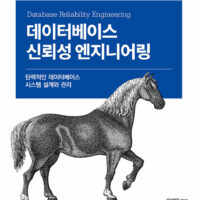






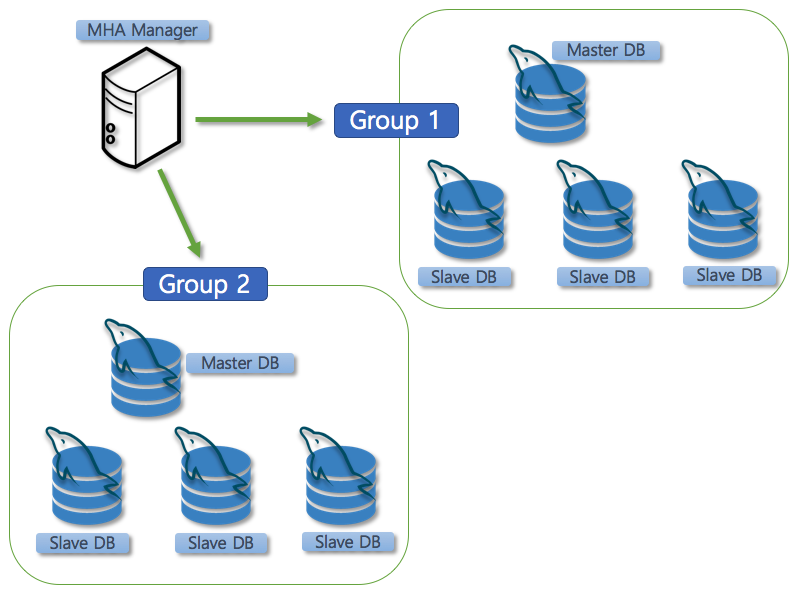

안녕하세요. apply_diff_relay_logs중 에러가 지속적으로 발생해서 문의 드립니다.
Failover시 apply_diff_relay_logs 수행중 다음과 같이 에러가 나면서 Failover 실패가 지속됩니다.
지속적으로 방법을 찾지 못하여 로그 공유 드립니다.
Wed Mar 6 16:46:34 2024 - [info] Executing command: apply_diff_relay_logs --command=apply --slave_user='mha' --slave_host=db2 --slave_ip=172.16.31.137 --slave_port=3306 --apply_files=/home/slpdev/apps/mha/app1/saved_master_binlog_from_db1_3306_20240306164629.binlog --workdir=/home/slpdev/apps/mha/app1 --target_version=8.0.32 --timestamp=20240306164629 --handle_raw_binlog=1 --disable_log_bin=0 --manager_version=0.58 --slave_pass=xxx
Wed Mar 6 16:46:34 2024 - [info]
Applying differential binary/relay log files /home/slpdev/apps/mha/app1/saved_master_binlog_from_db1_3306_20240306164629.binlog on db2:3306. This may take long time...
FATAL: applying log files failed with rc 1:0!
Error logs from slp-pms-db02:/home/slpdev/apps/mha/app1/relay_log_apply_for_db2_3306_20240306164629_err.log (the last 200 lines)..
mysql: [Warning] Using a password on the command line interface can be insecure.
--------------
/*!50530 SET @@SESSION.PSEUDO_SLAVE_MODE=1*/
--------------
Query OK, 0 rows affected, 1 warning (0.00 sec)
--------------
/*!50003 SET @OLD_COMPLETION_TYPE=@@COMPLETION_TYPE,COMPLETION_TYPE=0*/
--------------
Query OK, 0 rows affected (0.00 sec)
--------------
ROLLBACK
--------------
Query OK, 0 rows affected (0.00 sec)
--------------
;
BINLOG '
Yh3oZQ9dd4gAegAAAH4AAAAAAAQAOC4wLjMyAAAAAAAAAAAAAAAAAAAAAAAAAAAAAAAAAAAAAAAA
AAAAAAAAAAAAAAAAAABiHehlEwANAAgAAAAABAAEAAAAYgAEGggAAAAICAgCAAAACgoKKioAEjQA
CigAATjxZwQ=
'
--------------
ERROR 1064 (42000) at line 8: You have an error in your SQL syntax; check the manual that corresponds to your MySQL server version for the right syntax to use near ';
BINLOG '
Yh3oZQ9dd4gAegAAAH4AAAAAAAQAOC4wLjMyAAAAAAAAAAAAAAAAAAAAAAAAAAAAAAAAA' at line 1
Bye
at /usr/local/bin/apply_diff_relay_logs line 554.
eval {...} called at /usr/local/bin/apply_diff_relay_logs line 514
main::main() called at /usr/local/bin/apply_diff_relay_logs line 121
Wed Mar 6 16:46:34 2024 - [error][/usr/local/share/perl5/MHA/MasterFailover.pm, ln1399] Applying diffs failed with return code 22:0.
Wed Mar 6 16:46:34 2024 - [error][/usr/local/share/perl5/MHA/MasterFailover.pm, ln1584] Recovering master server failed.
Wed Mar 6 16:46:34 2024 - [error][/usr/local/share/perl5/MHA/ManagerUtil.pm, ln178] Got ERROR: at /usr/local/bin/masterha_manager line 65.
Wed Mar 6 16:46:34 2024 - [info]
----- Failover Report -----
app: MySQL Master failover db1(172.16.31.178:3306)
Master db1(172.16.31.178:3306) is down!
Check MHA Manager logs at slp-pms-dbrt:/home/slpdev/apps/mha/app1/app1_manager.log for details.
Started automated(non-interactive) failover.
The latest slave db2(172.16.31.137:3306) has all relay logs for recovery.
Selected db2(172.16.31.137:3306) as a new master.
Recovering master server failed.
Got Error so couldn't continue failover from here.
안녕하세요
mha 소스를 혹시 수정 하시고 사용중이실까요?
그리고 MySQL버전은 8.0.32인가요?
네네 mysql8.0.32와 mysql8.0.34 모두 테스트 했는데 동일한 증상이었습니다.
mha 소스는 수정없이 사용중이었구요. pm파일들만 replication으로 변경해서 사용했습니다.
Thu Feb 29 17:25:43 2024 - [info] MHA::MasterMonitor version 0.58.
Thu Feb 29 17:25:44 2024 - [info] GTID failover mode = 0
Thu Feb 29 17:25:44 2024 - [info] Dead Servers:
Thu Feb 29 17:25:44 2024 - [info] Alive Servers:
Thu Feb 29 17:25:44 2024 - [info] db1(172.16.31.178:3306)
Thu Feb 29 17:25:44 2024 - [info] db2(172.16.31.137:3306)
Thu Feb 29 17:25:44 2024 - [info] db3(172.16.31.138:3306)
Thu Feb 29 17:25:44 2024 - [info] Alive Slaves:
Thu Feb 29 17:25:44 2024 - [info] db2(172.16.31.137:3306) Version=8.0.32 (oldest major version between slaves) log-bin:enabled
Thu Feb 29 17:25:44 2024 - [info] Replicating from db1(172.16.31.178:3306)
Thu Feb 29 17:25:44 2024 - [info] Primary candidate for the new Master (candidate_master is set)
Thu Feb 29 17:25:44 2024 - [info] db3(172.16.31.138:3306) Version=8.0.32 (oldest major version between slaves) log-bin:enabled
Thu Feb 29 17:25:44 2024 - [info] Replicating from db1(172.16.31.178:3306)
Thu Feb 29 17:25:44 2024 - [info] Primary candidate for the new Master (candidate_master is set)
Thu Feb 29 17:25:44 2024 - [info] Current Alive Master: db1(172.16.31.178:3306)
Thu Feb 29 17:25:44 2024 - [info] Checking slave configurations..
Thu Feb 29 17:25:44 2024 - [info] Checking replication filtering settings..
Thu Feb 29 17:25:44 2024 - [info] binlog_do_db= , binlog_ignore_db=
Thu Feb 29 17:25:44 2024 - [info] Replication filtering check ok.
Thu Feb 29 17:25:44 2024 - [info] GTID (with auto-pos) is not supported
Thu Feb 29 17:25:44 2024 - [info] Starting SSH connection tests..
Thu Feb 29 17:25:46 2024 - [info] All SSH connection tests passed successfully.
Thu Feb 29 17:25:46 2024 - [info] Checking MHA Node version..
Thu Feb 29 17:25:47 2024 - [info] Version check ok.
Thu Feb 29 17:25:47 2024 - [info] Checking SSH publickey authentication settings on the current master..
Thu Feb 29 17:25:47 2024 - [info] HealthCheck: SSH to db1 is reachable.
Thu Feb 29 17:25:48 2024 - [info] Master MHA Node version is 0.58.
Thu Feb 29 17:25:48 2024 - [info] Checking recovery script configurations on db1(172.16.31.178:3306)..
Thu Feb 29 17:25:48 2024 - [info] Executing command: save_binary_logs --command=test --start_pos=4 --binlog_dir=/home/slpdev/apps/mysql/data --output_file=/home/slpdev/apps/mha/app1/save_binary_logs_test --manager_version=0.58 --start_file=binlog.000004
Thu Feb 29 17:25:48 2024 - [info] Connecting to slpdev@172.16.31.178(db1:22)..
Creating /home/slpdev/apps/mha/app1 if not exists.. ok.
Checking output directory is accessible or not..
ok.
Binlog found at /home/slpdev/apps/mysql/data, up to binlog.000004
Thu Feb 29 17:25:48 2024 - [info] Binlog setting check done.
Thu Feb 29 17:25:48 2024 - [info] Checking SSH publickey authentication and checking recovery script configurations on all alive slave servers..
Thu Feb 29 17:25:48 2024 - [info] Executing command : apply_diff_relay_logs --command=test --slave_user='mha' --slave_host=db2 --slave_ip=172.16.31.137 --slave_port=3306 --workdir=/home/slpdev/apps/mha/app1 --target_version=8.0.32 --manager_version=0.58 --relay_dir=/home/slpdev/apps/mysql/data --current_relay_log=slp-pms-db02-relay-bin.000002 --slave_pass=xxx
Thu Feb 29 17:25:48 2024 - [info] Connecting to slpdev@172.16.31.137(db2:22)..
Checking slave recovery environment settings..
Relay log found at /home/slpdev/apps/mysql/data, up to slp-pms-db02-relay-bin.000002
Temporary relay log file is /home/slpdev/apps/mysql/data/slp-pms-db02-relay-bin.000002
Checking if super_read_only is defined and turned on.. not present or turned off, ignoring.
Testing mysql connection and privileges..
mysql: [Warning] Using a password on the command line interface can be insecure.
done.
Testing mysqlbinlog output.. done.
Cleaning up test file(s).. done.
Thu Feb 29 17:25:48 2024 - [info] Executing command : apply_diff_relay_logs --command=test --slave_user='mha' --slave_host=db3 --slave_ip=172.16.31.138 --slave_port=3306 --workdir=/home/slpdev/apps/mha/app1 --target_version=8.0.32 --manager_version=0.58 --relay_dir=/home/slpdev/apps/mysql/data --current_relay_log=slp-pms-db03-relay-bin.000002 --slave_pass=xxx
Thu Feb 29 17:25:48 2024 - [info] Connecting to slpdev@172.16.31.138(db3:22)..
Checking slave recovery environment settings..
Relay log found at /home/slpdev/apps/mysql/data, up to slp-pms-db03-relay-bin.000002
Temporary relay log file is /home/slpdev/apps/mysql/data/slp-pms-db03-relay-bin.000002
Checking if super_read_only is defined and turned on.. not present or turned off, ignoring.
Testing mysql connection and privileges..
mysql: [Warning] Using a password on the command line interface can be insecure.
done.
Testing mysqlbinlog output.. done.
Cleaning up test file(s).. done.
Thu Feb 29 17:25:49 2024 - [info] Slaves settings check done.
Thu Feb 29 17:25:49 2024 - [info]
db1(172.16.31.178:3306) (current master)
+--db2(172.16.31.137:3306)
+--db3(172.16.31.138:3306)
Thu Feb 29 17:25:49 2024 - [warning] master_ip_failover_script is not defined.
Thu Feb 29 17:25:49 2024 - [warning] shutdown_script is not defined.
Thu Feb 29 17:25:49 2024 - [info] Set master ping interval 3 seconds.
Thu Feb 29 17:25:49 2024 - [info] Set secondary check script: /usr/local/bin/masterha_secondary_check -s db1 -s db2 -s db3 --user=slpdev --master_host=db1 --master_ip=172.16.31.178 --master_port=3306
Thu Feb 29 17:25:49 2024 - [info] Starting ping health check on db1(172.16.31.178:3306)..
Thu Feb 29 17:25:49 2024 - [info] Ping(SELECT) succeeded, waiting until MySQL doesn't respond..
Thu Feb 29 17:30:10 2024 - [warning] Got error on MySQL select ping: 1053 (Server shutdown in progress)
Thu Feb 29 17:30:10 2024 - [info] Executing secondary network check script: /usr/local/bin/masterha_secondary_check -s db1 -s db2 -s db3 --user=slpdev --master_host=db1 --master_ip=172.16.31.178 --master_port=3306 --user=slpdev --master_host=db1 --master_ip=172.16.31.178 --master_port=3306 --master_user=mha --master_password=Qwer123$ --ping_type=SELECT
Thu Feb 29 17:30:10 2024 - [info] Executing SSH check script: save_binary_logs --command=test --start_pos=4 --binlog_dir=/home/slpdev/apps/mysql/data --output_file=/home/slpdev/apps/mha/app1/save_binary_logs_test --manager_version=0.58 --binlog_prefix=binlog
Thu Feb 29 17:30:10 2024 - [info] HealthCheck: SSH to db1 is reachable.
Monitoring server db1 is reachable, Master is not reachable from db1. OK.
Monitoring server db2 is reachable, Master is not reachable from db2. OK.
Monitoring server db3 is reachable, Master is not reachable from db3. OK.
Thu Feb 29 17:30:11 2024 - [info] Master is not reachable from all other monitoring servers. Failover should start.
Thu Feb 29 17:30:13 2024 - [warning] Got error on MySQL connect: 2002 (Can't connect to MySQL server on '172.16.31.178' (115))
Thu Feb 29 17:30:13 2024 - [warning] Connection failed 2 time(s)..
Thu Feb 29 17:30:16 2024 - [warning] Got error on MySQL connect: 2002 (Can't connect to MySQL server on '172.16.31.178' (115))
Thu Feb 29 17:30:16 2024 - [warning] Connection failed 3 time(s)..
Thu Feb 29 17:30:19 2024 - [warning] Got error on MySQL connect: 2002 (Can't connect to MySQL server on '172.16.31.178' (115))
Thu Feb 29 17:30:19 2024 - [warning] Connection failed 4 time(s)..
Thu Feb 29 17:30:19 2024 - [warning] Master is not reachable from health checker!
Thu Feb 29 17:30:19 2024 - [warning] Master db1(172.16.31.178:3306) is not reachable!
Thu Feb 29 17:30:19 2024 - [warning] SSH is reachable.
Thu Feb 29 17:30:19 2024 - [info] Connecting to a master server failed. Reading configuration file /etc/masterha_default.cnf and /home/slpdev/apps/mha/etc/app1.cnf again, and trying to connect to all servers to check server status..
Thu Feb 29 17:30:19 2024 - [warning] Global configuration file /etc/masterha_default.cnf not found. Skipping.
Thu Feb 29 17:30:19 2024 - [info] Reading application default configuration from /home/slpdev/apps/mha/etc/app1.cnf..
Thu Feb 29 17:30:19 2024 - [info] Reading server configuration from /home/slpdev/apps/mha/etc/app1.cnf..
Thu Feb 29 17:30:20 2024 - [info] GTID failover mode = 0
Thu Feb 29 17:30:20 2024 - [info] Dead Servers:
Thu Feb 29 17:30:20 2024 - [info] db1(172.16.31.178:3306)
Thu Feb 29 17:30:20 2024 - [info] Alive Servers:
Thu Feb 29 17:30:20 2024 - [info] db2(172.16.31.137:3306)
Thu Feb 29 17:30:20 2024 - [info] db3(172.16.31.138:3306)
Thu Feb 29 17:30:20 2024 - [info] Alive Slaves:
Thu Feb 29 17:30:20 2024 - [info] db2(172.16.31.137:3306) Version=8.0.32 (oldest major version between slaves) log-bin:enabled
Thu Feb 29 17:30:20 2024 - [info] Replicating from db1(172.16.31.178:3306)
Thu Feb 29 17:30:20 2024 - [info] Primary candidate for the new Master (candidate_master is set)
Thu Feb 29 17:30:20 2024 - [info] db3(172.16.31.138:3306) Version=8.0.32 (oldest major version between slaves) log-bin:enabled
Thu Feb 29 17:30:20 2024 - [info] Replicating from db1(172.16.31.178:3306)
Thu Feb 29 17:30:20 2024 - [info] Primary candidate for the new Master (candidate_master is set)
Thu Feb 29 17:30:20 2024 - [info] Checking slave configurations..
Thu Feb 29 17:30:20 2024 - [info] Checking replication filtering settings..
Thu Feb 29 17:30:20 2024 - [info] Replication filtering check ok.
Thu Feb 29 17:30:20 2024 - [info] Master is down!
Thu Feb 29 17:30:20 2024 - [info] Terminating monitoring script.
Thu Feb 29 17:30:20 2024 - [info] Got exit code 20 (Master dead).
Thu Feb 29 17:30:20 2024 - [info] MHA::MasterFailover version 0.58.
Thu Feb 29 17:30:20 2024 - [info] Starting master failover.
Thu Feb 29 17:30:20 2024 - [info]
Thu Feb 29 17:30:20 2024 - [info] * Phase 1: Configuration Check Phase..
Thu Feb 29 17:30:20 2024 - [info]
Thu Feb 29 17:30:21 2024 - [info] GTID failover mode = 0
Thu Feb 29 17:30:21 2024 - [info] Dead Servers:
Thu Feb 29 17:30:21 2024 - [info] db1(172.16.31.178:3306)
Thu Feb 29 17:30:21 2024 - [info] Checking master reachability via MySQL(double check)...
Thu Feb 29 17:30:21 2024 - [info] ok.
Thu Feb 29 17:30:21 2024 - [info] Alive Servers:
Thu Feb 29 17:30:21 2024 - [info] db2(172.16.31.137:3306)
Thu Feb 29 17:30:21 2024 - [info] db3(172.16.31.138:3306)
Thu Feb 29 17:30:21 2024 - [info] Alive Slaves:
Thu Feb 29 17:30:21 2024 - [info] db2(172.16.31.137:3306) Version=8.0.32 (oldest major version between slaves) log-bin:enabled
Thu Feb 29 17:30:21 2024 - [info] Replicating from db1(172.16.31.178:3306)
Thu Feb 29 17:30:21 2024 - [info] Primary candidate for the new Master (candidate_master is set)
Thu Feb 29 17:30:21 2024 - [info] db3(172.16.31.138:3306) Version=8.0.32 (oldest major version between slaves) log-bin:enabled
Thu Feb 29 17:30:21 2024 - [info] Replicating from db1(172.16.31.178:3306)
Thu Feb 29 17:30:21 2024 - [info] Primary candidate for the new Master (candidate_master is set)
Thu Feb 29 17:30:21 2024 - [info] Starting Non-GTID based failover.
Thu Feb 29 17:30:21 2024 - [info]
Thu Feb 29 17:30:21 2024 - [info] ** Phase 1: Configuration Check Phase completed.
Thu Feb 29 17:30:21 2024 - [info]
Thu Feb 29 17:30:21 2024 - [info] * Phase 2: Dead Master Shutdown Phase..
Thu Feb 29 17:30:21 2024 - [info]
Thu Feb 29 17:30:21 2024 - [info] Forcing shutdown so that applications never connect to the current master..
Thu Feb 29 17:30:21 2024 - [warning] master_ip_failover_script is not set. Skipping invalidating dead master IP address.
Thu Feb 29 17:30:21 2024 - [warning] shutdown_script is not set. Skipping explicit shutting down of the dead master.
Thu Feb 29 17:30:22 2024 - [info] * Phase 2: Dead Master Shutdown Phase completed.
Thu Feb 29 17:30:22 2024 - [info]
Thu Feb 29 17:30:22 2024 - [info] * Phase 3: Master Recovery Phase..
Thu Feb 29 17:30:22 2024 - [info]
Thu Feb 29 17:30:22 2024 - [info] * Phase 3.1: Getting Latest Slaves Phase..
Thu Feb 29 17:30:22 2024 - [info]
Thu Feb 29 17:30:22 2024 - [info] The latest binary log file/position on all slaves is binlog.000004:157
Thu Feb 29 17:30:22 2024 - [info] Latest slaves (Slaves that received relay log files to the latest):
Thu Feb 29 17:30:22 2024 - [info] db2(172.16.31.137:3306) Version=8.0.32 (oldest major version between slaves) log-bin:enabled
Thu Feb 29 17:30:22 2024 - [info] Replicating from db1(172.16.31.178:3306)
Thu Feb 29 17:30:22 2024 - [info] Primary candidate for the new Master (candidate_master is set)
Thu Feb 29 17:30:22 2024 - [info] db3(172.16.31.138:3306) Version=8.0.32 (oldest major version between slaves) log-bin:enabled
Thu Feb 29 17:30:22 2024 - [info] Replicating from db1(172.16.31.178:3306)
Thu Feb 29 17:30:22 2024 - [info] Primary candidate for the new Master (candidate_master is set)
Thu Feb 29 17:30:22 2024 - [info] The oldest binary log file/position on all slaves is binlog.000004:157
Thu Feb 29 17:30:22 2024 - [info] Oldest slaves:
Thu Feb 29 17:30:22 2024 - [info] db2(172.16.31.137:3306) Version=8.0.32 (oldest major version between slaves) log-bin:enabled
Thu Feb 29 17:30:22 2024 - [info] Replicating from db1(172.16.31.178:3306)
Thu Feb 29 17:30:22 2024 - [info] Primary candidate for the new Master (candidate_master is set)
Thu Feb 29 17:30:22 2024 - [info] db3(172.16.31.138:3306) Version=8.0.32 (oldest major version between slaves) log-bin:enabled
Thu Feb 29 17:30:22 2024 - [info] Replicating from db1(172.16.31.178:3306)
Thu Feb 29 17:30:22 2024 - [info] Primary candidate for the new Master (candidate_master is set)
Thu Feb 29 17:30:22 2024 - [info]
Thu Feb 29 17:30:22 2024 - [info] * Phase 3.2: Saving Dead Master's Binlog Phase..
Thu Feb 29 17:30:22 2024 - [info]
Thu Feb 29 17:30:22 2024 - [info] Fetching dead master's binary logs..
Thu Feb 29 17:30:22 2024 - [info] Executing command on the dead master db1(172.16.31.178:3306): save_binary_logs --command=save --start_file=binlog.000004 --start_pos=157 --binlog_dir=/home/slpdev/apps/mysql/data --output_file=/home/slpdev/apps/mha/app1/saved_master_binlog_from_db1_3306_20240229173020.binlog --handle_raw_binlog=1 --disable_log_bin=0 --manager_version=0.58
Creating /home/slpdev/apps/mha/app1 if not exists.. ok.
Concat binary/relay logs from binlog.000004 pos 157 to binlog.000004 EOF into /home/slpdev/apps/mha/app1/saved_master_binlog_from_db1_3306_20240229173020.binlog ..
Binlog Checksum enabled
Dumping binlog format description event, from position 0 to 157.. ok.
Dumping effective binlog data from /home/slpdev/apps/mysql/data/binlog.000004 position 157 to tail(180).. ok.
Binlog Checksum enabled
Concat succeeded.
Thu Feb 29 17:30:23 2024 - [info] scp from slpdev@172.16.31.178:/home/slpdev/apps/mha/app1/saved_master_binlog_from_db1_3306_20240229173020.binlog to local:/home/slpdev/apps/mha/app1/saved_master_binlog_from_db1_3306_20240229173020.binlog succeeded.
Thu Feb 29 17:30:23 2024 - [info] HealthCheck: SSH to db2 is reachable.
Thu Feb 29 17:30:24 2024 - [info] HealthCheck: SSH to db3 is reachable.
Thu Feb 29 17:30:24 2024 - [info]
Thu Feb 29 17:30:24 2024 - [info] * Phase 3.3: Determining New Master Phase..
Thu Feb 29 17:30:24 2024 - [info]
Thu Feb 29 17:30:24 2024 - [info] Finding the latest slave that has all relay logs for recovering other slaves..
Thu Feb 29 17:30:24 2024 - [info] All slaves received relay logs to the same position. No need to resync each other.
Thu Feb 29 17:30:24 2024 - [info] Searching new master from slaves..
Thu Feb 29 17:30:24 2024 - [info] Candidate masters from the configuration file:
Thu Feb 29 17:30:24 2024 - [info] db2(172.16.31.137:3306) Version=8.0.32 (oldest major version between slaves) log-bin:enabled
Thu Feb 29 17:30:24 2024 - [info] Replicating from db1(172.16.31.178:3306)
Thu Feb 29 17:30:24 2024 - [info] Primary candidate for the new Master (candidate_master is set)
Thu Feb 29 17:30:24 2024 - [info] db3(172.16.31.138:3306) Version=8.0.32 (oldest major version between slaves) log-bin:enabled
Thu Feb 29 17:30:24 2024 - [info] Replicating from db1(172.16.31.178:3306)
Thu Feb 29 17:30:24 2024 - [info] Primary candidate for the new Master (candidate_master is set)
Thu Feb 29 17:30:24 2024 - [info] Non-candidate masters:
Thu Feb 29 17:30:24 2024 - [info] Searching from candidate_master slaves which have received the latest relay log events..
Thu Feb 29 17:30:24 2024 - [info] New master is db2(172.16.31.137:3306)
Thu Feb 29 17:30:24 2024 - [info] Starting master failover..
Thu Feb 29 17:30:24 2024 - [info]
From:
db1(172.16.31.178:3306) (current master)
+--db2(172.16.31.137:3306)
+--db3(172.16.31.138:3306)
To:
db2(172.16.31.137:3306) (new master)
+--db3(172.16.31.138:3306)
Thu Feb 29 17:30:24 2024 - [info]
Thu Feb 29 17:30:24 2024 - [info] * Phase 3.4: New Master Diff Log Generation Phase..
Thu Feb 29 17:30:24 2024 - [info]
Thu Feb 29 17:30:24 2024 - [info] This server has all relay logs. No need to generate diff files from the latest slave.
Thu Feb 29 17:30:24 2024 - [info] Sending binlog..
Thu Feb 29 17:30:25 2024 - [info] scp from local:/home/slpdev/apps/mha/app1/saved_master_binlog_from_db1_3306_20240229173020.binlog to slpdev@db2:/home/slpdev/apps/mha/app1/saved_master_binlog_from_db1_3306_20240229173020.binlog succeeded.
Thu Feb 29 17:30:25 2024 - [info]
Thu Feb 29 17:30:25 2024 - [info] * Phase 3.5: Master Log Apply Phase..
Thu Feb 29 17:30:25 2024 - [info]
Thu Feb 29 17:30:25 2024 - [info] *NOTICE: If any error happens from this phase, manual recovery is needed.
Thu Feb 29 17:30:25 2024 - [info] Starting recovery on db2(172.16.31.137:3306)..
Thu Feb 29 17:30:25 2024 - [info] Generating diffs succeeded.
Thu Feb 29 17:30:25 2024 - [info] Waiting until all relay logs are applied.
Thu Feb 29 17:30:25 2024 - [info] done.
Thu Feb 29 17:30:25 2024 - [info] Getting slave status..
Thu Feb 29 17:30:25 2024 - [info] This slave(db2)'s Exec_Master_Log_Pos equals to Read_Master_Log_Pos(binlog.000004:157). No need to recover from Exec_Master_Log_Pos.
Thu Feb 29 17:30:25 2024 - [info] Connecting to the target slave host db2, running recover script..
Thu Feb 29 17:30:25 2024 - [info] Executing command: apply_diff_relay_logs --command=apply --slave_user='mha' --slave_host=db2 --slave_ip=172.16.31.137 --slave_port=3306 --apply_files=/home/slpdev/apps/mha/app1/saved_master_binlog_from_db1_3306_20240229173020.binlog --workdir=/home/slpdev/apps/mha/app1 --target_version=8.0.32 --timestamp=20240229173020 --handle_raw_binlog=1 --disable_log_bin=0 --manager_version=0.58 --slave_pass=xxx
Thu Feb 29 17:30:25 2024 - [info]
Applying differential binary/relay log files /home/slpdev/apps/mha/app1/saved_master_binlog_from_db1_3306_20240229173020.binlog on db2:3306. This may take long time...
FATAL: /
Error logs from slp-pms-db02:/home/slpdev/apps/mha/app1/relay_log_apply_for_db2_3306_20240229173020_err.log (the last 200 lines)..
mysql: [Warning] Using a password on the command line interface can be insecure.
--------------
/*!50530 SET @@SESSION.PSEUDO_SLAVE_MODE=1*/
--------------
Query OK, 0 rows affected, 1 warning (0.00 sec)
--------------
/*!50003 SET @OLD_COMPLETION_TYPE=@@COMPLETION_TYPE,COMPLETION_TYPE=0*/
--------------
Query OK, 0 rows affected (0.00 sec)
--------------
ROLLBACK
--------------
Query OK, 0 rows affected (0.00 sec)
--------------
;
BINLOG '
Ii/gZQ9dd4gAegAAAH4AAAAAAAQAOC4wLjMyAAAAAAAAAAAAAAAAAAAAAAAAAAAAAAAAAAAAAAAA
AAAAAAAAAAAAAAAAAAAiL+BlEwANAAgAAAAABAAEAAAAYgAEGggAAAAICAgCAAAACgoKKioAEjQA
CigAAbE1Jkc=
'
--------------
ERROR 1064 (42000) at line 8: You have an error in your SQL syntax; check the manual that corresponds to your MySQL server version for the right syntax to use near ';
BINLOG '
Ii/gZQ9dd4gAegAAAH4AAAAAAAQAOC4wLjMyAAAAAAAAAAAAAAAAAAAAAAAAAAAAAAAAA' at line 1
Bye
at /usr/local/bin/apply_diff_relay_logs line 554.
eval {...} called at /usr/local/bin/apply_diff_relay_logs line 514
main::main() called at /usr/local/bin/apply_diff_relay_logs line 121
Thu Feb 29 17:30:25 2024 - [error][/usr/local/share/perl5/MHA/MasterFailover.pm, ln1399] Applying diffs failed with return code 22:0.
Thu Feb 29 17:30:25 2024 - [error][/usr/local/share/perl5/MHA/MasterFailover.pm, ln1584] Recovering master server failed.
Thu Feb 29 17:30:25 2024 - [error][/usr/local/share/perl5/MHA/ManagerUtil.pm, ln178] Got ERROR: at /usr/local/bin/masterha_manager line 65.
Thu Feb 29 17:30:25 2024 - [info]
----- Failover Report -----
app1: MySQL Master failover db1(172.16.31.178:3306)
Master db1(172.16.31.178:3306) is down!
Check MHA Manager logs at slp-pms-dbrt:/home/slpdev/apps/mha/app1/app1_manager.log for details.
Started automated(non-interactive) failover.
The latest slave db2(172.16.31.137:3306) has all relay logs for recovery.
Selected db2(172.16.31.137:3306) as a new master.
Recovering master server failed.
Got Error so couldn't continue failover from here.
안녕하세요
해당 부분은 일부 저도 이해가 안 되는 부분이 있어서 실제로 binlog 내용을 살펴보는 것이 좋을 것 같다고 생각합니다.
apply_diff_relay_logs를 실행하면서 에러가 발생됨에 따라서 db2 서버에 다음 경로에 로그가 남겨져 있는 것으로 확인됩니다.
/home/slpdev/apps/mha/app1/relay_log_apply_for_db2_3306_20240229173020_err.log
그리고 올려주신 내용에서도 에러 난 메세지가 로그 tail 내용으로 확인되는데요
apply_diff_relay_logs에서 system("tail -200 $err_file") 코드에 의해서 로그 파일의 역순으로 200라인이 출력되고 있습니다.
-> relay_log_apply_for_db2_3306_20240229173020_err.log (the last 200 lines)..
다음의 binglog 파일을 db1에서 db2로 전송 후 apply 하는 과정에서 문제가 되는 것으로 보입니다.
/home/slpdev/apps/mha/app1/saved_master_binlog_from_db1_3306_20240229173020.binlog
db1 또는 db2 서버에 남아있을 saved_master_binlog_from_db1_3306_20240229173020.binlog 파일에서
상단부근에서 ROLLBACK 과 BINLOG 사이를 살펴보면 좋을 것 같습니다.
시작하는 시점에 다음과 같이 DELIMITER를 변경을 하고 "DELIMITER /*!*/;" 진행을 하게 되는데요
메세지 상으로 보면 명령어 구분자에서 세미콜론(;)에서 오류 발생한 것으로 올려주신 내용에 기록되어 있습니다.
saved_master_binlog_from_db1_3306_20240229173020.binlog 파일을 살펴보시는 것이 좋을 것으로 생각됩니다.
감사합니다.
proxySQL이 쿼리 라우팅 역활을 한다는 건가요?
안녕하세요
넵, 맞습니다
감사합니다