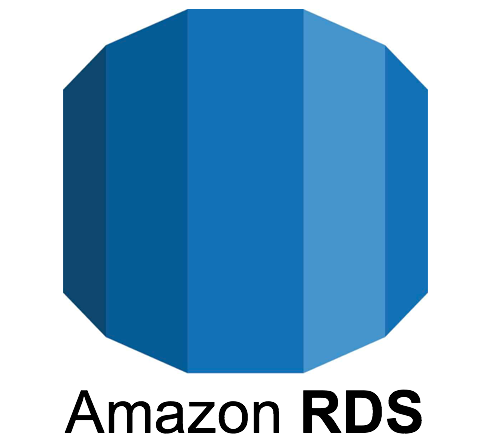Last Updated on 4월 1, 2023 by Jade(정현호)
리눅스 터미널에서 github의 파일을 다운 받기 위해서는 먼저 git 을 설치 해야 합니다.
* OS: CentOS 7.8 or 8 버전
# git 설치 - CentOS 7 버전대
[root]# yum -y install git
Loaded plugins: ulninfo
ol7_UEKR5 | 2.5 kB 00:00:00
ol7_latest | 2.7 kB 00:00:00
Resolving Dependencies
--> Running transaction check
---> Package git.x86_64 0:1.8.3.1-23.el7_8 will be installed
--> Processing Dependency: perl-Git = 1.8.3.1-23.el7_8 for package: git-1.8.3.1-23.el7_8.x86_64
--> Processing Dependency: perl(Error) for package: git-1.8.3.1-23.el7_8.x86_64
--> Processing Dependency: perl(Git) for package: git-1.8.3.1-23.el7_8.x86_64
--> Processing Dependency: perl(Term::ReadKey) for package: git-1.8.3.1-23.el7_8.x86_64
--> Running transaction check
<중략..>
# git 설치 - CentOS 8 or RockyLinux 8 버전대
yum 대신 dnf 명령어 이용
[root]# dnf -y install git
이제 다운로드 받고자 하는 저장소를 이동하여 "Code" 혹은 "Clone or download" 버튼을 클릭 합니다.
그럼 아래와 같이 git 주소가 확인 되며 주소를 복사 합니다.
리눅스 터미널에서 git clone 을 통해 다운로드를 받을 수 있습니다.
[root]# git clone https://github.com/akopytov/sysbench.git
Cloning into 'sysbench'...
remote: Enumerating objects: 216, done.
remote: Counting objects: 100% (216/216), done.
remote: Compressing objects: 100% (212/212), done.
remote: Total 10158 (delta 15), reused 14 (delta 4), pack-reused 9942
Receiving objects: 100% (10158/10158), 5.13 MiB | 1.52 MiB/s, done.
Resolving deltas: 100% (7109/7109), done.

Principal DBA(MySQL, AWS Aurora, Oracle)
핀테크 서비스인 핀다에서 데이터베이스를 운영하고 있어요(at finda.co.kr)
Previous - 당근마켓, 위메프, Oracle Korea ACS / Fedora Kor UserGroup 운영중
Database 외에도 NoSQL , Linux , Python, Cloud, Http/PHP CGI 등에도 관심이 있습니다
purityboy83@gmail.com / admin@hoing.io